
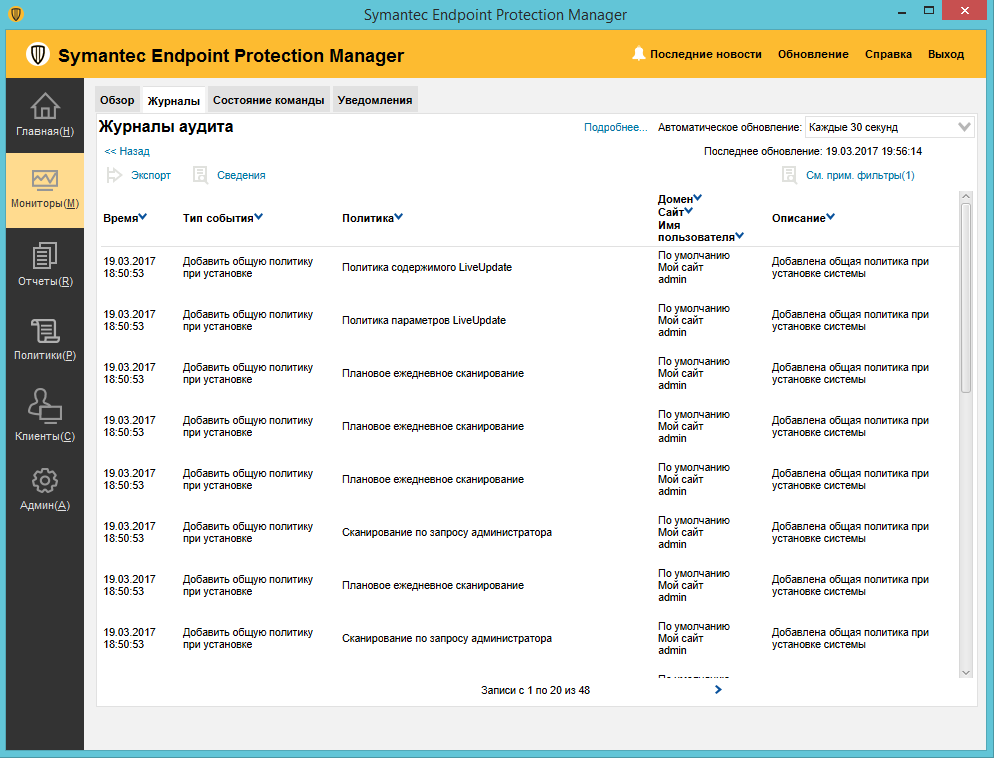
Removing endpoint protection from your computer should be done carefully as it could potentially leave your system vulnerable to attack. How do I remove endpoint protection from my computer?Įndpoint protection, also known as endpoint security or endpoint protection suite, is a type of software designed to protect a computer or a network against malicious attacks. If you are using any other Windows system, please refer to the Symantec website for instructions to uninstall Symantec Endpoint Protection. Delete all folders on the computer related to Symantec. Type in “sc delete SAVROAM” and hit enter.Ĩ. Type in “sc delete SavService” and hit enter.ħ. Type in “sc delete Symantec core LU” and hit enter.Ħ. Type in “sc delete Symevent” and hit enter.ĥ.

Uninstall Symantec Endpoint Protection using the “Add/Remove Programs” option on the Control Panel.Ĥ. Type in “sc delete Symantec antivirus” and hit enter.ġ. Type in “sc delete SAVService” and hit enter.ħ. Type in “reg delete “HKEY_LOCAL_MACHINE\SYSTEM\CurrentControlSet\services\SavRoam” /f” and hit enter.Ħ. Type in “reg delete “HKEY_LOCAL_MACHINE\SYSTEM\CurrentControlSet\services\SavService” /f” and hit enter.ĥ. Type in “sc delete SAVFms” and hit enter.Ĥ. Open the Command Prompt in Administrator mode.ģ. Uninstall Symantec Endpoint Protection using the “Programs and Features” option on the Control Panel.Ģ. Forgot your TikTok Password? Reset TikTok Account Password Todayġ.


 0 kommentar(er)
0 kommentar(er)
